A Picture Worth A Thousand Words, But Is It Worth $69.00? A Review of RescuePro The Application That Recovers Deleted Photos From A SanDisk
The first time I went out with my new Nikon D3200 I was really excited by the crop of images I reaped. When I came home I uploaded them to iPhoto and was so pleased with the color quality and lighting the camera had captured. I posted several here at sublime days. But I was saving the photo above for my photography site, The Ripest Pics, where I showcase what I consider my best images.
The next day, when I went into iPhoto to get the image above for posting at The Ripest Pics, all the images from that shoot were gone. I spent HOURS trying to find them. I was baffled and went through every file knowing they must have landed somewhere in iPhoto.
I knew I had uploaded them successfully since I had worked with several for the sublime days post. Of small consolation was that those images were in a desktop file. But the versions there had been greatly reduced in preparation of uploading them to WordPress, so they wouldn’t be good for printing.
My greatest frustration was the thought that I had lost the photo above. I could see it in my mind, but I couldn’t find it anywhere in my files. And, as is my habit, I had chosen to erase from the SanDisk all the images of that day once they had uploaded to my iPhoto files.
I went to bed that night feeling crushed. And I found myself reflecting on a story I’ve told on the About page of The Ripest Pics – an event that mirrors the loss of these photos (the first images from a new camera), some 50 years ago.
The following day, I googled “can I retrieve images deleted from a SanDisk?” and lo!, there is software that can be downloaded for just this purpose! I couldn’t imagine it actually working, but reviews from Mac sites even promoted a couple of the applications. So, I reviewed two and chose one, RescuePro, a product offered by LCTechnology International.

What’s nice is that RescuePro lets you do a free trial on the actual disk you are concerned about. It will recover up to 25 images. This reassures you (and the RescuePro folks) that the disk is not damaged beyond the ability of their software before you purchase the product. (But note that in that case, you can send your SanDisk to RescuePro and they will try to get the images from it.)
I ran the free trial, all the while wrestling with the question, what would I do if that one image were in the 25? Would I still purchase the software or settle to have the one photo back. Well, by the time 25 of the images appeared on my screen, for the magic of it, I wanted the rest of the images, and also, the photo above was not in the group.
RescuePro has three versions of the software priced at three different levels. Without much thought I bought the mid-range version for $69.00. I had put so much time into these lost photos I had run out of steam for studying the packages and opted for the middle of the road choice.
Very soon afterwards, all the images were safely filed in iPhoto, much to my relief.
Of course I reflected on how far technology has come since the mid 1960s when my first roll of film was destroyed beyond recapturing, those images that would now be priceless to me.
So, the question that lingers in my mind after this karmic event is “Is that one picture worth $69.00?”
My answer is yes.


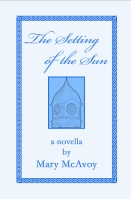


That flower photo in this post is absolutely beautiful Mary–so tender and delicate. And what a great first photo from your new D3200. Sadly over the years, the same thing you encountered has happened to me where photos you made and knew were wonderful keepers disappeared or were somehow erased by accident. For those once in a life time captures, it’s great to at least know there are techniques available like RescuePro to pull many of those images from the trash. This was a great post and one most folks who photograph often can relate to I’m sure. Well done!
LikeLike
Thanks, Rick – for your comments about the photo and about the post. I stress less as I “delete all photos” now! I know I have RescuePro to help retrieve them if they get lost in the technology process.
I’m enjoying your posts. Really helpful, as new info or reminders.
Mary
LikeLike
PS Rick, if I haven’t mentioned it to you before, you might like to visit my photo blog SilverLining-MaryMcAvoy.com
In it I chronicled the four seasons (over five years) of a small pond in New England. I think it’s a gem of a site. Maybe a bit amateurish but maybe delightful too! It was a wonderful experience for me.
LikeLike
I’m away at the moment setting up an exhibition but that New England Pond blog is <> something I will look at tomorrow when I return to the studio. Long term photo projects are something I am passionate about and I’m anxious to read about your adventure. Thanks Mary for sharing the link with me. ~ Rick
LikeLike
Hi Rick,
Hope your exhibit goes well!
Mary
LikeLike
Thanks Mary. 🙂
LikeLike
Yes, definitely. At least you can quit searching and worrying. And it sounds like you really valued the picture. 🙂
LikeLike
I do value the photo. And I’m also glad to have the assurance that if I somehow lose photos again in transferring them, I have this as a backup option.
I had meant to say in the post that I’m not sure if it was the introduction of a new disk or a new camera that made this change – but I now have to make sure that as soon as I import, I create and label files for all the images. If I leave them in “last import” they are gone when I next open iPhoto. That didn’t use to happen. I may add this info to the post. Anyway, I share it as a heads up!
Thanks Jim. I’m very much enjoying your posts!
Mary
LikeLike